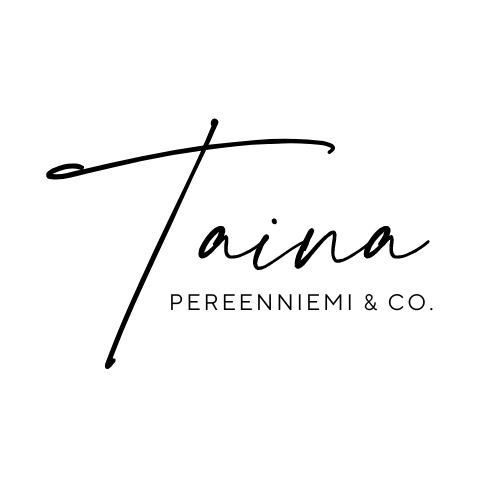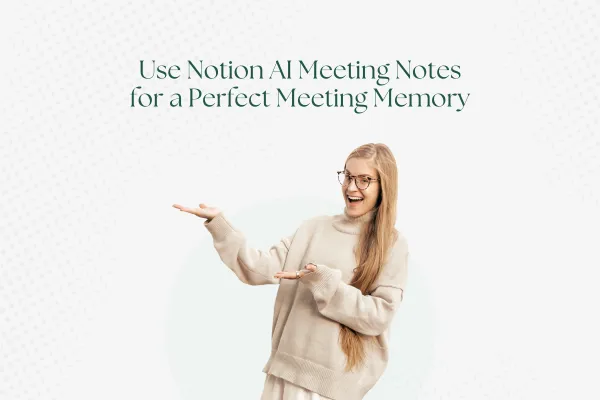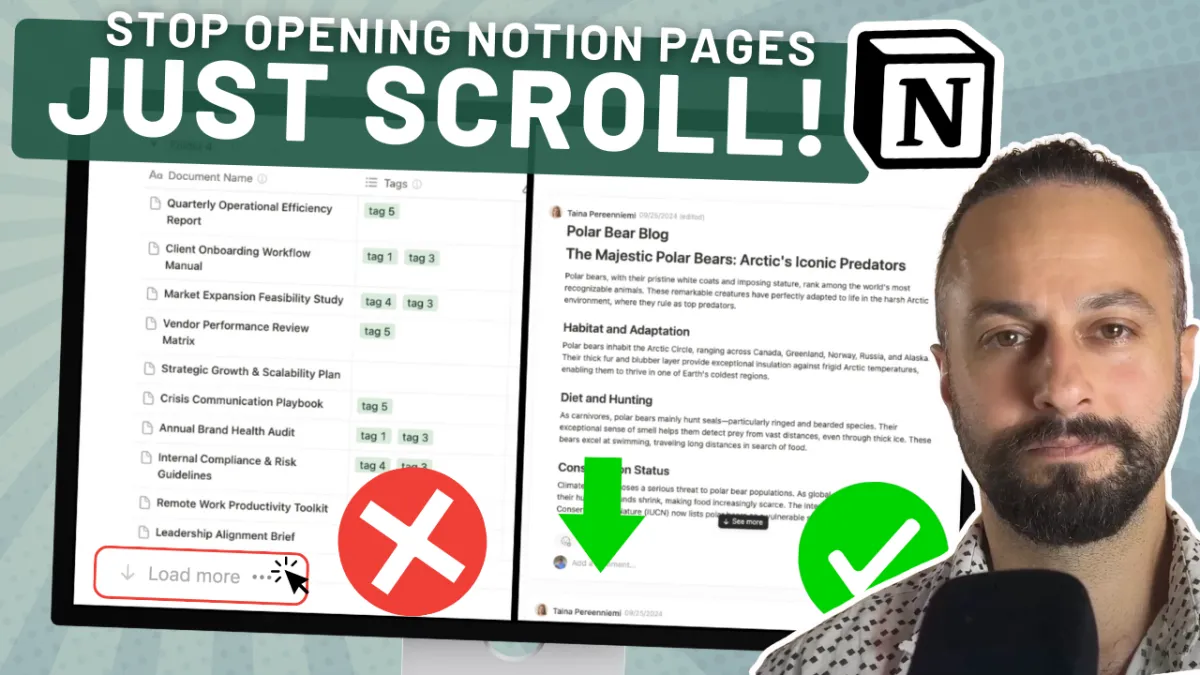How to Use Conditional Color Formatting in Notion Databases
Learn how to use Notion’s new conditional color formatting to make your databases more visual and clear. This guide explains how to format property values with color, apply conditional rules in any database view, and understand current limits like formula support. If you work with Notion databases, this walkthrough shows how conditional formatting in Notion can save time and improve focus.