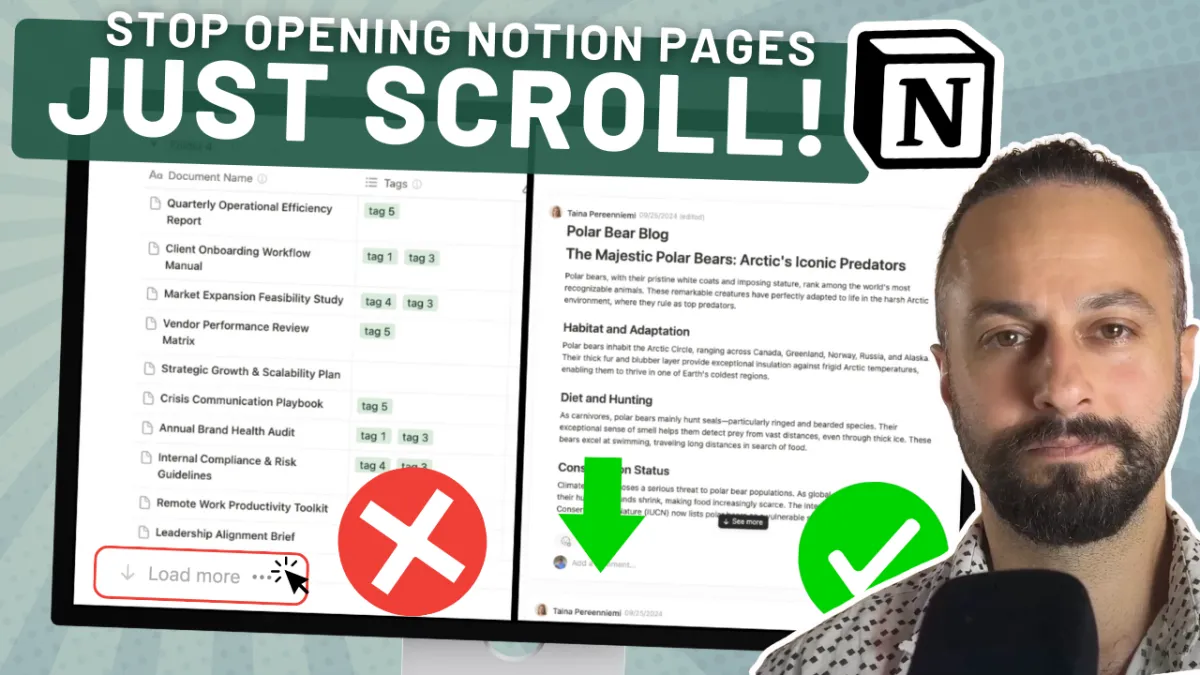
5 Innovative Ways to Harness Notion’s New “Feed” View
5 Innovative Ways to Harness Notion’s New “Feed” View
Notion recently introduced the new feed view—a dynamic layout that turns your database into a scrolling, social-style experience. Whether you’re managing a Notion help center, a CRM, or a project manager dashboard, this feature brings a whole new level of usability to your Notion database.
Why the Feed View is a Game Changer for Any Notion Database
When using the feed view, you see page content directly in the database view without needing to click into each entry. Think of it like a social media feed, perfect for team updates, tracking changes, or reviewing project notes at a glance.
Key benefits of this new database view:
Preview content in full without extra clicks
Sort updates in ascending or descending order so the most relevant info is at the top of the database
Add filters and update your choices instantly via the settings menu
Display long-form updates, images, and videos directly in the current view
This isn’t just about aesthetics, it’s about productivity, collaboration, and making your workspace feel more like an everything app.
Use Case 1: Streamlined Company Announcements
In an existing database for company news, swap the current view to feed view. This will display each update in full, so workspace members can scan information faster, react with page icons, and comment, all without leaving the main page.
Great for internal newsletters, team updates, or even a public Notion help center.
Use Case 2: Project Updates Without the Click Fatigue
If you’re a project manager juggling multiple initiatives, replace board views or tables with feed view. You’ll see the latest tasks, due dates, and progress logs instantly. You can even filter and sort by project stage or priority to keep your focus razor-sharp.
Use Case 3: Meeting Notes in a Scroll-Friendly Format
For a meeting notes database page, using feed view means you can preview the latest discussions and action items without clicking into every full page.
You can still add filters, grouping, or nest related notes under a linked view for better organization. Perfect for collaborate-heavy teams.
Use Case 4: Visible Change Logs & Product Updates
Keep a new database for design changes, feature launches, or product announcements. Notion automatically updates the display in feed view so your workspace members and even public visitors (if published) always see the latest changes at the top of the database.
Great for SaaS changelogs, public roadmaps, and client update hubs.
Use Case 5: Interactive Portfolios & Mood Boards
Turn a gallery or inline portfolio into feed view for a smoother browsing experience. Show images, videos, and text in the same layout, and let viewers scroll through without jumping between database items. Mood boards are a fabulous application for this.
You can even create a new database from a template and then customize it to match your look and feel.
How to Set Up the New Feed View in Your Notion Database
Go to your database page (either inline or full page).
Click the view option dropdown and select create a new → feed view.
Adjust view settings such as column visibility, sort, and filter options.
Edit the format to include images, icons, or key columns.
Duplicate this view if you want to keep multiple database layouts for different contexts.
Now, you’ll have ways to visualize your data in the style that works best, whether for analysis, updates, or client-facing database views.
Final thoughts:
Notion’s new feed view isn’t just another database layout, it’s a powerful view also designed to reduce friction and make your workspace more engaging. Whether you’re building a notion help center, organizing a CRM, or publishing a public page, this new Notion feature is here to make your updates more visible, your workflows smoother, and your team happier.
Maybe we can explore how to make the most of Feed View for your team?
We’ve helped countless clients turn Notion databases into streamlined, high-impact tools for their business. Let’s talk about how we can do the same for you.
