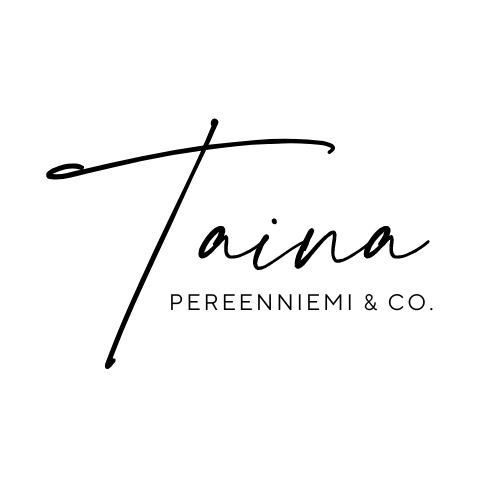Blog
Read our blog articles on Notion and systems for scalable operations.
150 K
Happy Clients.

The Notion Update You Didn’t Know You Needed (But Definitely Do)
Notion just dropped a big update, and I have to say—this one’s packed with some serious improvements. If you’re all about saving time and making your workspace work for you, here’s what you need to know.
AI That Builds Your Notion Setup for You
Say goodbye to manually setting up every little detail. Now, you can simply describe what you need, and Notion’s AI will build a database for you. Whether you’re setting up a task manager, a content calendar, or a project tracker, just type /database and select Build with AI—and let the magic happen.
Finally—Recurring Tasks!
One of the most requested features is here! You can now automate recurring database tasks like weekly reminders or project status updates. If you’ve ever wished Notion could handle those “every Monday” to-dos automatically, this is for you.
Pre-Built Workflows in One Click
Need a system, fast? Notion now has built-in templates for common workflows—like Task Trackers, Meeting Notes, and Brainstorming Sessions. Just create a new page, click database, and explore the More templates section to find one that fits your needs.
Better Visibility & Access Control
Ever shared a doc and wondered, Who can actually see this? Now, the Share menu clearly displays who has access and their permissions, so there’s no more back-and-forth on access issues.
Speaking of privacy, if you’re using Notion Forms, you can now restrict responses so users can only see their own submissions—not the entire database.
Notion Calendar: More Control Over Scheduling
If you’re using Notion Calendar, you’ll love these updates:
Set an expiration date for scheduling links.
Limit how far in advance people can book time with you.
Simple changes, but they make a big difference in keeping your calendar under control.
Bonus Tweaks & Fixes
If an automation fails, Notion will now show troubleshooting tips (instead of leaving you guessing).
Search settings from the ••• menu—no more hunting for that one toggle.
In forms, you can now limit the number of responses a user can select in a multiple-choice question.
Android users—you can now swipe left or right in the inbox to quickly act on notifications.
When you create a button, you can choose to insert a block at the top or bottom of the page.
Notion keeps rolling out features that make work smoother, and this update brings some long-awaited improvements.
Copyright 2025 Taimi Ventures Oy, Taina Pereenniemi, All Rights Reserved.
This site is not a part of the Facebook website or Meta Platforms, Inc. This site is NOT endorsed by Meta in any way. FACEBOOK and META are trademarks of Meta Platforms, Inc.