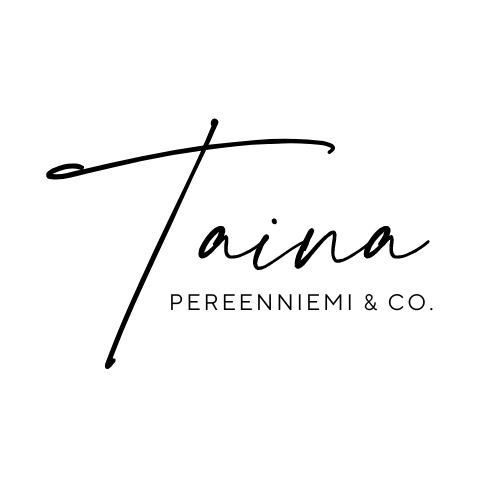Blog
Read our blog articles on Notion and systems for scalable operations.
150 K
Happy Clients.

How to Use Notion for Content Planning: The Only Content Calendar Template You Need
Planning content can feel overwhelming. But it doesn’t have to be. This article shows you how to use Notion for content planning in a simple, effective way. If you create content—for blogs, video, or social media—and want a system that helps you stay organized, this post is worth reading. You’ll learn exactly how to create a content calendar using Notion that actually works, without overcomplicating it.
1. Is Notion Also Useful for Project Management in Content Creation?
Yes. Notion isn’t just for notes. Use the Notion project management template to stay on top of your content work. Assign tasks, set deadlines, and manage your workflow all in one place.
Project management and content go hand-in-hand. When you use Notion to track tasks and deadlines, it helps you stay focused and keep content going.
2. What Makes Notion a Good Tool for Content Planning?
Notion is very flexible and visual tool, which is why so many creators love it. Whether you're working on video content or a blog, Notion allows you to plan and organize without switching tools. It gives you one place for your entire content process.
3. How Can Notion Help You with Social Media Content?
Notion is great for keeping social media content planning and creation organized. You can keep anything from ideas, platforms, posts, assets, hashtags and metrics organized in one place.
This makes it easy to see what’s planned, what’s ready, and track performance. Notion is also good for collaboration, because if you work with a team, everyone can access and update the content together in the same place.
4. How to Use Notion to Keep Track of Your Content?
Keeping track of content is easier when you organize all the data in Notion databases and build dashboards making it easy to get an overview of where everything stands.
Notions databases allow you to track all the information you need for each of your post - such as captions, images, scheduling dates, hashtags, performance metrics.
Once you have the information organized in databases, you can create various views to show you what's going out, what's in progress, and what's done. This helps you track your content and see what content needs attention.
5. What Should Be in a Content Calendar?
A content calendar needs to show what’s coming up. At the least, it should include a publish date, type of content, platform, and status. This lets you keep track of everything in one place.
A good content calendar also includes filters. Use filters to view your content by month, type, or platform. Views in Notion make this easy. You can use the calendar view, table, gallery, or board.
6. Can I Use Notion AI to Generate Content Ideas?
Absolutely! Notion comes with Notion AI built in. Ask it to generate content ideas. It can help brainstorm when you're stuck. Or use the AI tool to suggest topics based on your content pillars. Notion AI can also draft posts or captions for you, proof read, and edit.
7. How to Create a Template for Content Planning in Notion?
You can set up your notion template in 3 ways:
Option 1: Starting with a ready-made template. This is a great way to get something up and running quickly - especially if you're not very good with Notion yet.
Option 2: Building your own template. This requires more know-how but allows building a workflow customized to your needs.
Option 3: Hiring a Notion Certified Consultant. This is the ultimate way to fast track creating a fully tailored workflow for your content creation process.
8. What Does a Good Content Planner in Notion Look Like?
A good content planner is clean, easy to use, and tailored to your needs. It should typically include at least the following:
a database to storing content
database properties for tracking key things (e.g. status, scheduling date, content pillar, channel)
a couple of key views interact with the database - such as
a calendar of scheduling dates
a board showing status of each post
a list of new content ideas
Keep the layout visual and filter for the relevant things.
9. How to Get Your Notion Content Planner Template Done-for-You?
Notion is amazing for streamlining your content creation. But especially if you're new to Notion, creating a Notion template that really works for you can feel daunting.
If you want help building a system like this—or you don’t want to waste hours figuring it out on your own—we can do it with you or for you. Whether you’re a content creator, a marketer, or a team lead managing multiple pieces of content across platforms, we’ll build a streamlined Notion workspace tailored to how you actually work.
Let’s make your content planning process easier. Book a free strategy call here and we’ll talk about what kind of system would fit your needs best.
Copyright 2025 Taimi Ventures Oy, Taina Pereenniemi, All Rights Reserved.
This site is not a part of the Facebook website or Meta Platforms, Inc. This site is NOT endorsed by Meta in any way. FACEBOOK and META are trademarks of Meta Platforms, Inc.