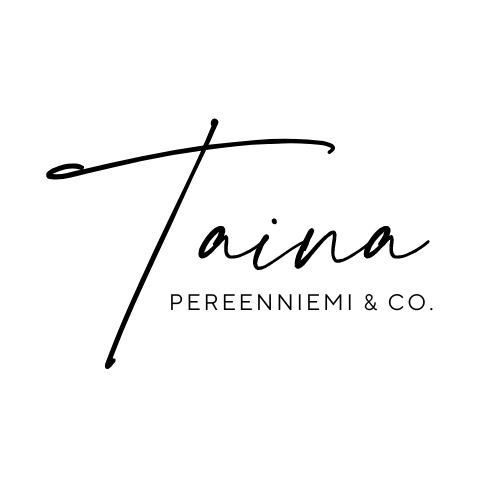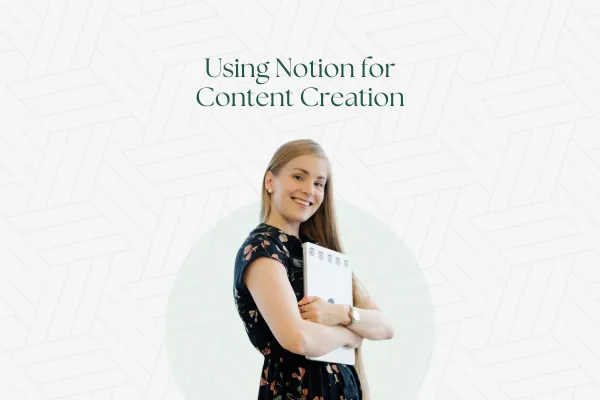How to Use Notion for Content Planning: The Only Content Calendar Template You Need
Learn how to plan and manage your content with Notion using a simple, effective content calendar template. Whether you're a content creator, marketer, or team lead, this guide helps you stay organized without overcomplicating your workflow.