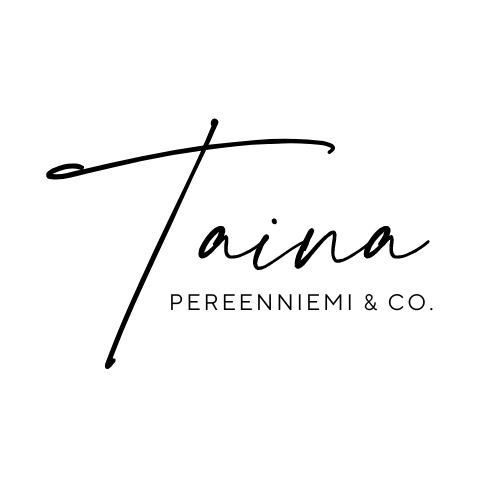Blog
Read our blog articles on Notion and systems for scalable operations.
150 K
Happy Clients.

Create a Website in 5 MINUTES with Notion Sites - New Notion Update!
Notion is a versatile tool that helps you manage your work and information all in one place. Notion recently released a new feature - Notion Sites - that allows you to build a website in just minutes.
Introduction to Notion Sites
Notion Sites is a new feature that enables you to create and publish websites directly from Notion. No coding experience required! You can transform a simple Notion page into a functional website in just a few simple steps. This feature makes it incredibly easy and fast to bring your ideas to life online.
Key Benefits of Notion Sites
Ease of Use
One of the primary benefits of Notion Sites is its simplicity. You don’t need any coding skills or experience with complicated website editors. The process is straightforward: create a Notion page, arrange the layout as you desire, and publish it. That's it!
Customizability
Notion Sites offers a range of templates to get you started, or you can build your site from scratch using Notion's drag-and-drop editor. You can easily move elements around and arrange them to fit your vision.
Speed
You can have your website up and running in minutes. Making modifications later is hassle-free as well; simply edit your Notion page, and changes are applied instantly.
Affordability
You can publish a simple website for free. For a small fee, you gain access to more professional features such as a customizable header and Google Analytics integration.
Limitations
Notion Sites isn't a fully-featured website builder, like WordPress. It has limitations in terms of themes, plugins, and metadata modification. However, it's a fantastic option for creating and publishing a quick and simple website.
Creating and Publishing Your Notion Site
In this YouTube video, I will walk you through the process of creating and publishing your website using Notion Sites:
Step 1: Create a Notion page
You can either start from scratch or start with a premade Noton site template.
Step 2: Customize the page
Using Notion's drag-and-drop editor, you can easily customize the page by removing elements, moving things around, and resizing sections.
Once you're happy with how your Notion site looks, it's time to publish.
Step 3: Publish your website
Publishing your Notion site is straightforward. Click 'Share' and then 'Publish.' You'll get a public address for your site and can make it discoverable on the web.
Step 4: Modify the settings
Under site customization, you have access to the website specific settings: You can choose a favicon, customize the header, choose between light and dark themes, and remove the Notion watermark.
You can use a Notion URL for free or host your site on a custom domain for an extra fee.
Conclusion and Final Thoughts
Notion Sites allows you to use Notion to build a website without complex coding or tools. This an amazing for those who need a simple, quick way to create and publish a website. You can use it for various types of sites including portfolios, landing pages, job boards, event pages, help centers, and blogs.
While Notion Sites may not offer the extensive functionalities of more advanced website builders, it's a perfect solution for fast and easy website creation.
Psst... I've previously written this article on Notion sites - check it out for further information!
Copyright 2025 Taimi Ventures Oy, Taina Pereenniemi, All Rights Reserved.
This site is not a part of the Facebook website or Meta Platforms, Inc. This site is NOT endorsed by Meta in any way. FACEBOOK and META are trademarks of Meta Platforms, Inc.